Disaster recovery for your music
If the worst happens and your hard drive crashes, you run the risk of losing all of your music. Of course, if you're wise, you'll regularly back up your drives, but if you do get caught out, help is at hand.
Music Rescue is designed to come to the rescue when all else is lost. If you have an iPod, then chances are that your iTunes-purchased music can be recovered easily but for music that you've ripped from CD or recorded from your vinyl collection, your only hope is either a backup or via Music Rescue. Music Rescue can not only save your music, video, podcasts, audio books, audio recordings and notes, but it can automatically restore them exactly where they came from.
Music Rescue is a superbly presented and executed program throughout. The interface is elegant and it's almost impossible to go wrong because everything is so clearly displayed. Once you've connected your device, the main window is split into two areas, not unlike iTunes. On the left, you have your device and data available such as Music, Video and Podcasts. On the right you have the track listings corresponding to each one, featuring the rating, artist, track duration, etc. You can also search through the track listings using the search box at the top.
When you've selected the tracks you want to save, click 'Copy' in the bottom-right hand corner. For each source - whether it be podcasts, music or videos - you can configure exactly how and where they are copied before you hit the copy button. That's it - once the progress bars have completed, your backups will be complete. There is also one other way to perform recovery and that's via 'QuickRecover'. This gives you less control over the tracks you recover and instead simply recovers everything at once.
There are a few drawbacks to Music Rescue. Ratings, Play Counts and Last Played info are not recovered, although these are hardly the most important things on your mind if you've just lost your entire music collection. It does however include backups of your album art.
Overall, Music Rescue is an excellent recovery utility for anyone who has lost their precious tunes.
Music Rescue now correctly detects iTunes 9.x+ "iTunes Media" folders.Numerous improvements to licensing, including an in-app store.Improved support for iPods introduced since September 2009, including the new touch-screen nanos.
Changes
Music Rescue now correctly detects iTunes 9.x+ "iTunes Media" folders.Numerous improvements to licensing, including an in-app store.Improved support for iPods introduced since September 2009, including the new touch-screen nanos.




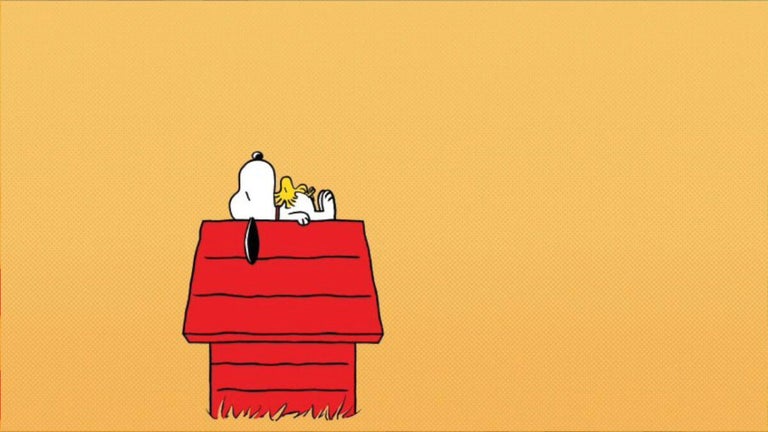


User reviews about Music Rescue
by Anonymous
Unstable.
After a few false start Music rescue downloaded all 12000 or so tracks and at the very end an error occurred so that the files may have been downloaded but they do not appear ion iTunes.trying to re-download merely leads to a series of conflicts because the software is saying that the tracks have already been downloaded, and the programme is now stuck and cannot be closed down!! So much for free software
Pros:
Looks deceptively simple and program appears easy to use
Cons:
Too susceptible to errors and breakdowns
Unstable More